Serve the maximum number of customers in the shortest time
To respond to this challenge of event catering, TicknCook is integrated with QR Code order taking systems.
Why using an order taking system by QR code and a KDS?
We all have in mind the endless line or the crowd in front of the bar that the customer wants to avoid, while wanting his order as quickly as possible. During an event, the restaurateur must provide as much food and drink as possible.
But often, when demand is high, staff struggle to take orders, serve and collect customers quickly. However, the customer may become discouraged if they have not been able to take their order quickly.
To better manage this large volume of orders, you can connect an ultra-simple order-taking system via QR codes, with a KDS in the kitchen and at the bar.

For whom?

Stadiums and sporting events

Pop-up bars or restaurants

Festivals

Trade fairs and exhibitions
How does it works?

QR code scan
Customers can order directly from a digital menu by scanning a QR code from their table, eliminating the need to wait for a waiter or stand in line.

Ordering
The customer uses the application to access the digital menu, choose items, place an order, and pay.

Preparation
The order is automatically transmitted to the KDS TicknCook for preparation.

Order ready
The customer is notified on their mobile when their order is ready. They are then given a new collection QR code and instructed to visit the collection point.

Collection

A satisfied customer
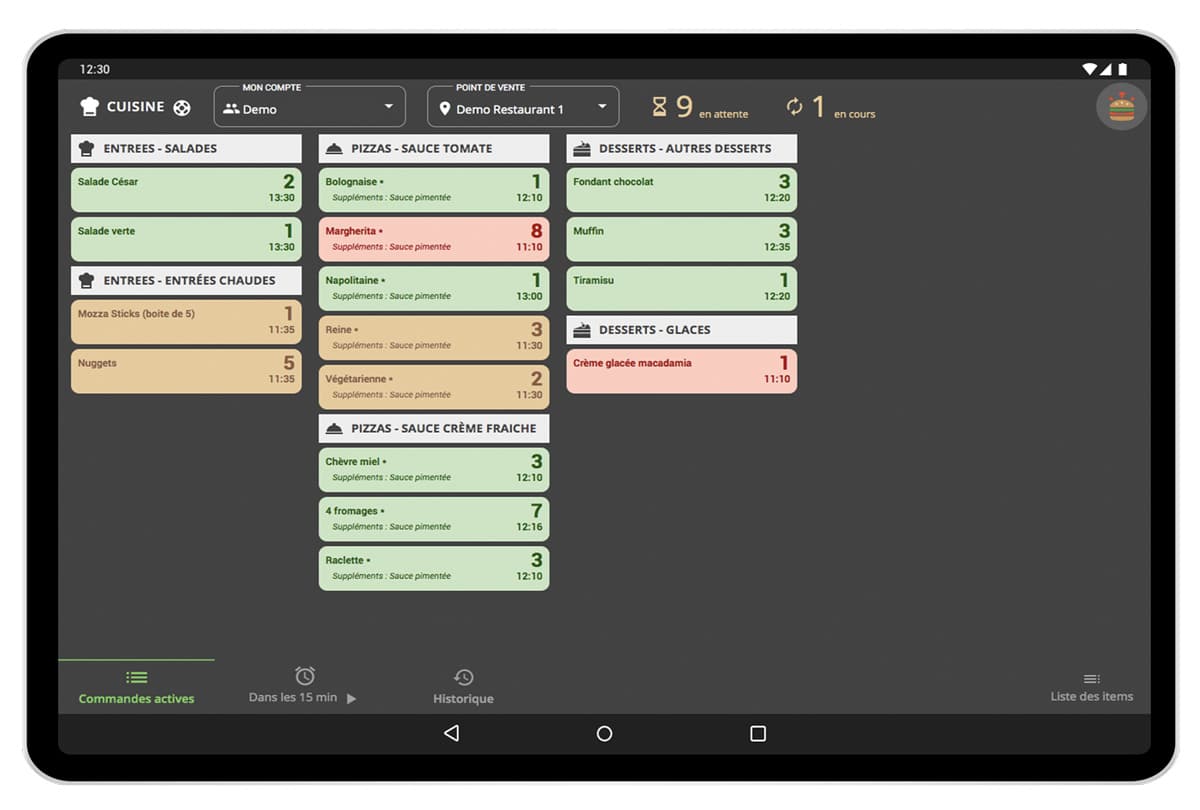
All your items to prepare on one screen!
Maximize your production by using the item aggregation functionality. On one screen, the kitchen and the bar will be able to see the number of items to prepare for all orders. Ideal if you have a short, simple menu, and have a large production volume.
Quickly find the order at the counter thanks to the QR code scan
TicknCook allows you to scan the QR Code of your My Lemonade ordering system. A new feature that will save you time at the counter by allowing you to quickly locate your customer’s order.

Do you manage event catering?
Do you want to test TicknCook and see if this solution is suitable for your project?
Contact us for a tailor-made quote.
