Items aggregation: group your orders by item to go faster
The KDS TicknCook allows you to view your orders in two different ways: with a classic view by ticket or with a view by item aggregation (optional). Ask to test this option which can save you time!
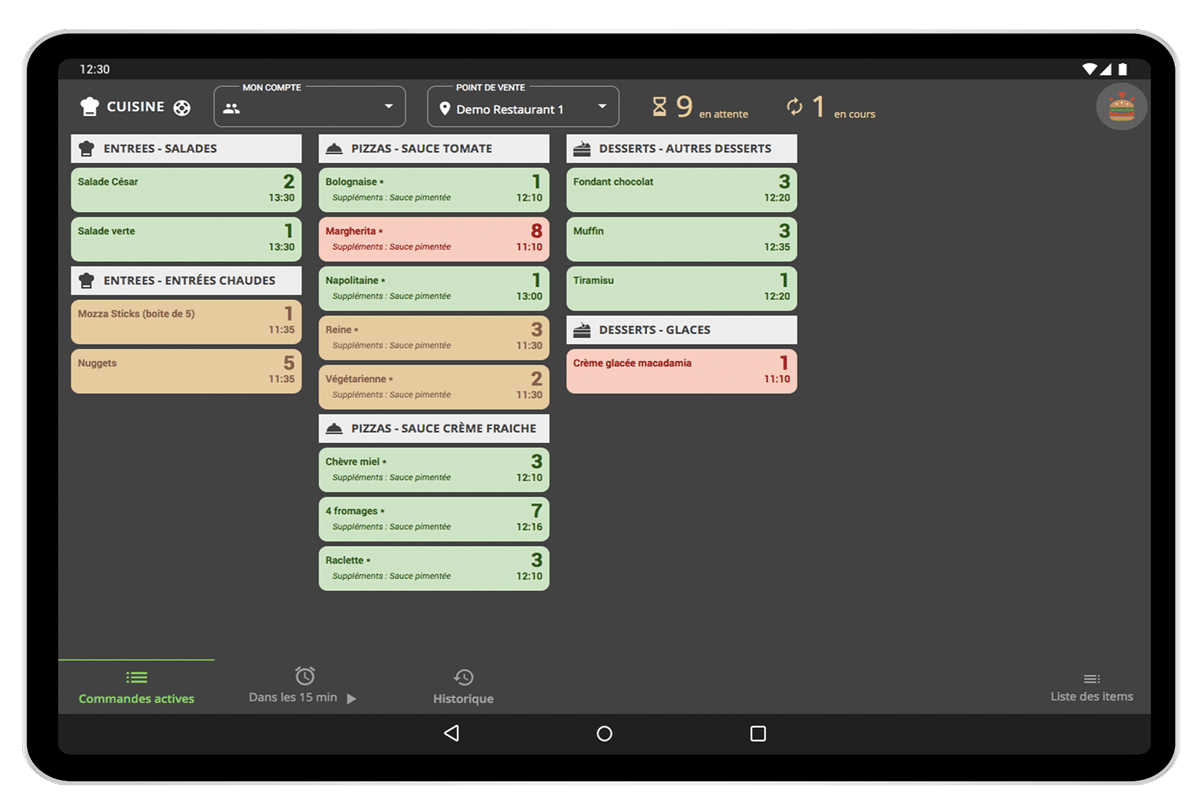
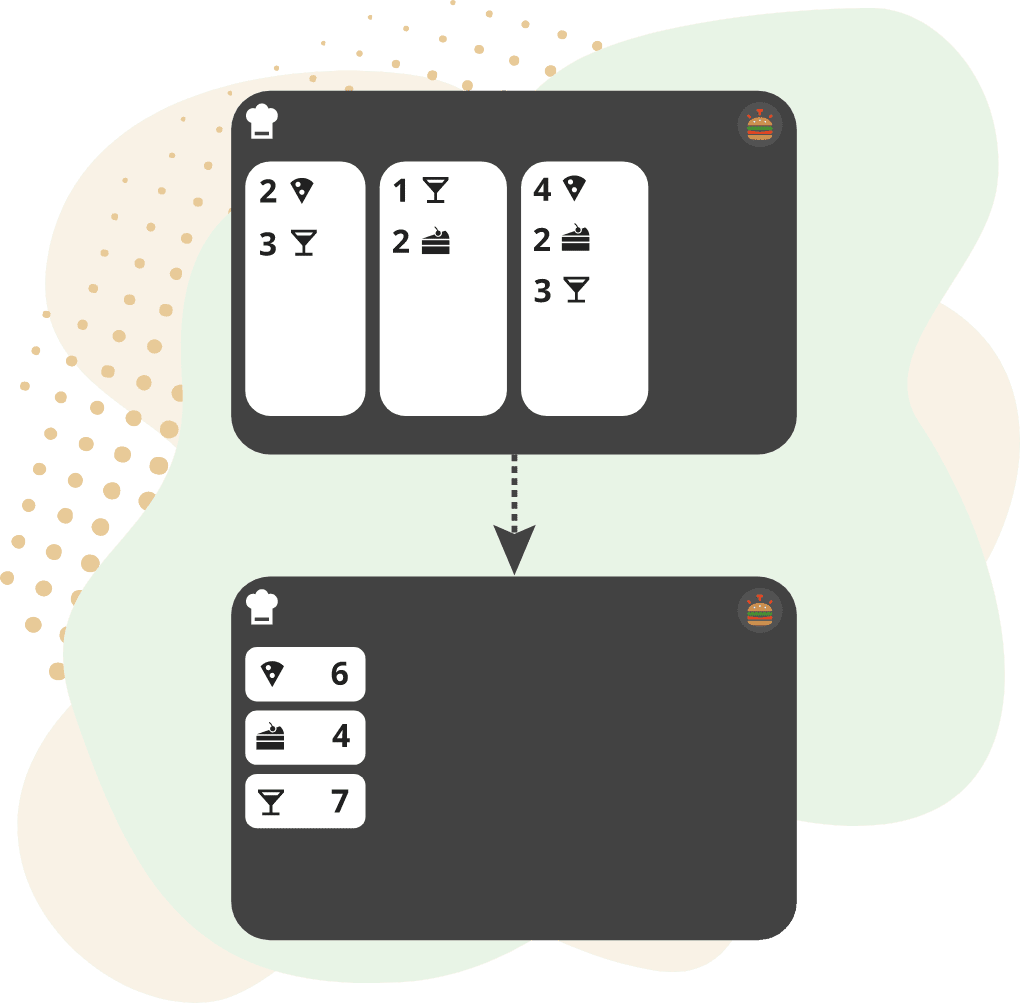
What is item aggregation ?
Rather than having your orders ticket by ticket, this feature will allow you to automatically group all the items to be prepared. For example, if you have 3 orders:
- 2 pizzas and 3 mojitos
- 1 mojito and 2 cakes
- 4 pizzas, 2 cakes and 3 mojitos
The item aggregation view will show in the kitchen that you need to prepare 6 pizzas, 4 cakes and 7 mojitos. Rather than doing ticket by ticket, you will save time in the kitchen by immediately preparing the right number of dishes.
Item aggregation is ideal for

Dark kitchens

Event catering
The advantages of item aggregation

Efficient management of large order volumes

Better visibility on production

Optimization of your preparation times

Suitable for short menus, without customization

How to activate item aggregation?
Create your TicknCook Standard account and then contact us to ask us to activate the aggregation option.
You can then test it for free for 15 days.
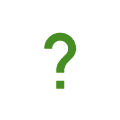
You want to know more ?
Make an appointment directly with the TicknCook sales team who will explain to you by video and for a maximum of 45 minutes how the application works, how to install and test it, etc. You can also ask all your questions 🙂
