Filter per station: each cook sees only what he has to prepare
If you have different workstations in the kitchen, the filter by workstation option is ideal. This makes the order more readable for cooks to know exactly and quickly what to prepare.
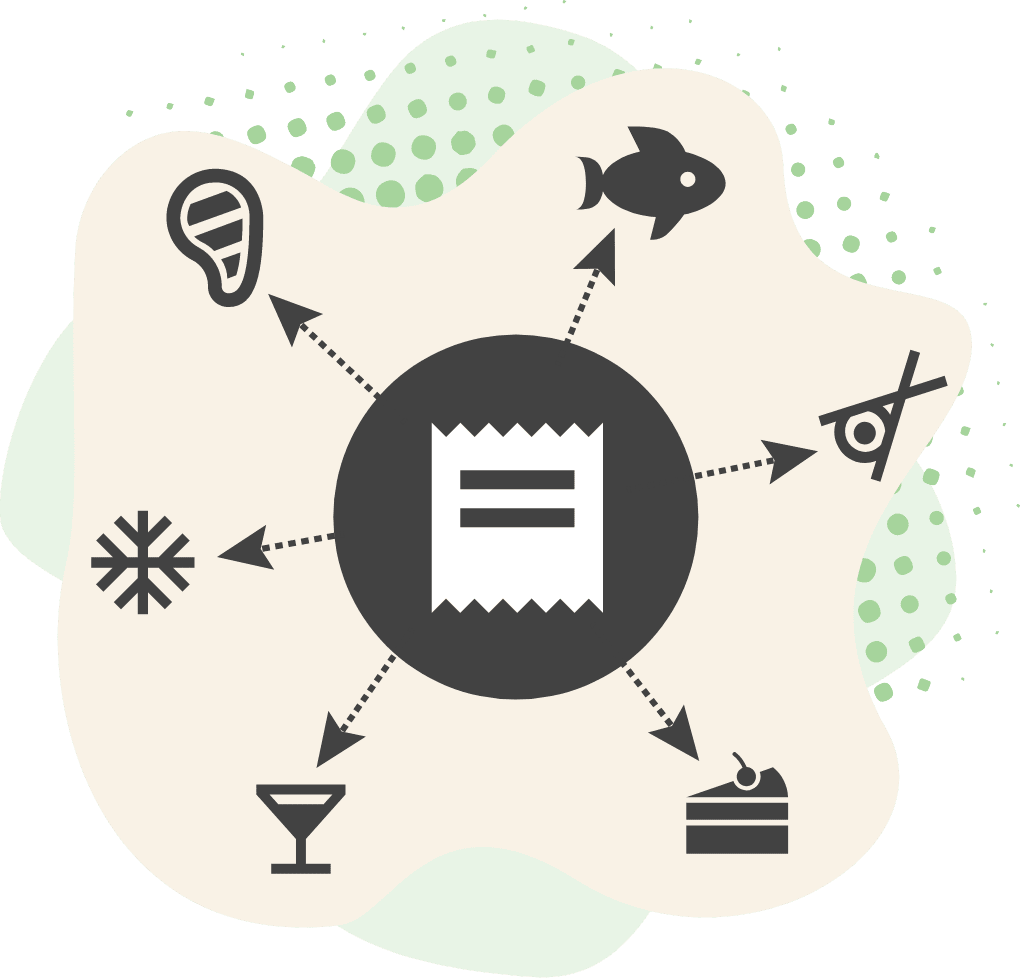
How does the filter per station works?
Once the option is activated and your catalog is imported to TicknCook, you can assign tags to each item. Each tag represents a kitchen position and will be used to filter orders for the items that the cook must prepare. Each cook only sees their items but can still watch the progress of the entire order.
The filter by station is ideal for

Dark kitchens

QSR
The advantages of the filter per station

Facilitates work in the kitchen by chefs focusing on their workstation

Ideal for large kitchens

Optimizes preparation times for complex menus

How to activate the filter per station?
Create your TicknCook Standard account then contact us to ask us to activate the filter per station option.
You can then test it for free for 15 days.
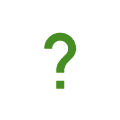
Want to know more ?
Make an appointment directly with the TicknCook sales team who will explain to you by video and for a maximum of 45 minutes how the application works, how to install and test it, etc. You can also ask all your questions 🙂
