Manage your orders with a KDS to serve your customers as quickly as possible
The TicknCook Kitchen Display solution is designed for QSR. Fast food or street food, you can easily manage your Click&Collect, delivery and eat-in orders!

Why do you need a Kitchen Display System in your QSR?
With the proliferation of sales channels, fast food restaurants must be able to organize themselves better to meet the demands of their customers. Using a KDS automates time-consuming and stressful tasks by centralizing and managing all the orders on the kitchen screens.
Display all your tickets directly on a kitchen screen
Focus only on cooking! TicknCook automatically displays your tickets in order of urgency in the kitchen. When an order is ready, the kitchen signals it to the counter, and the ticket automatically disappears from the kitchen screen. All orders are updated in real-time.
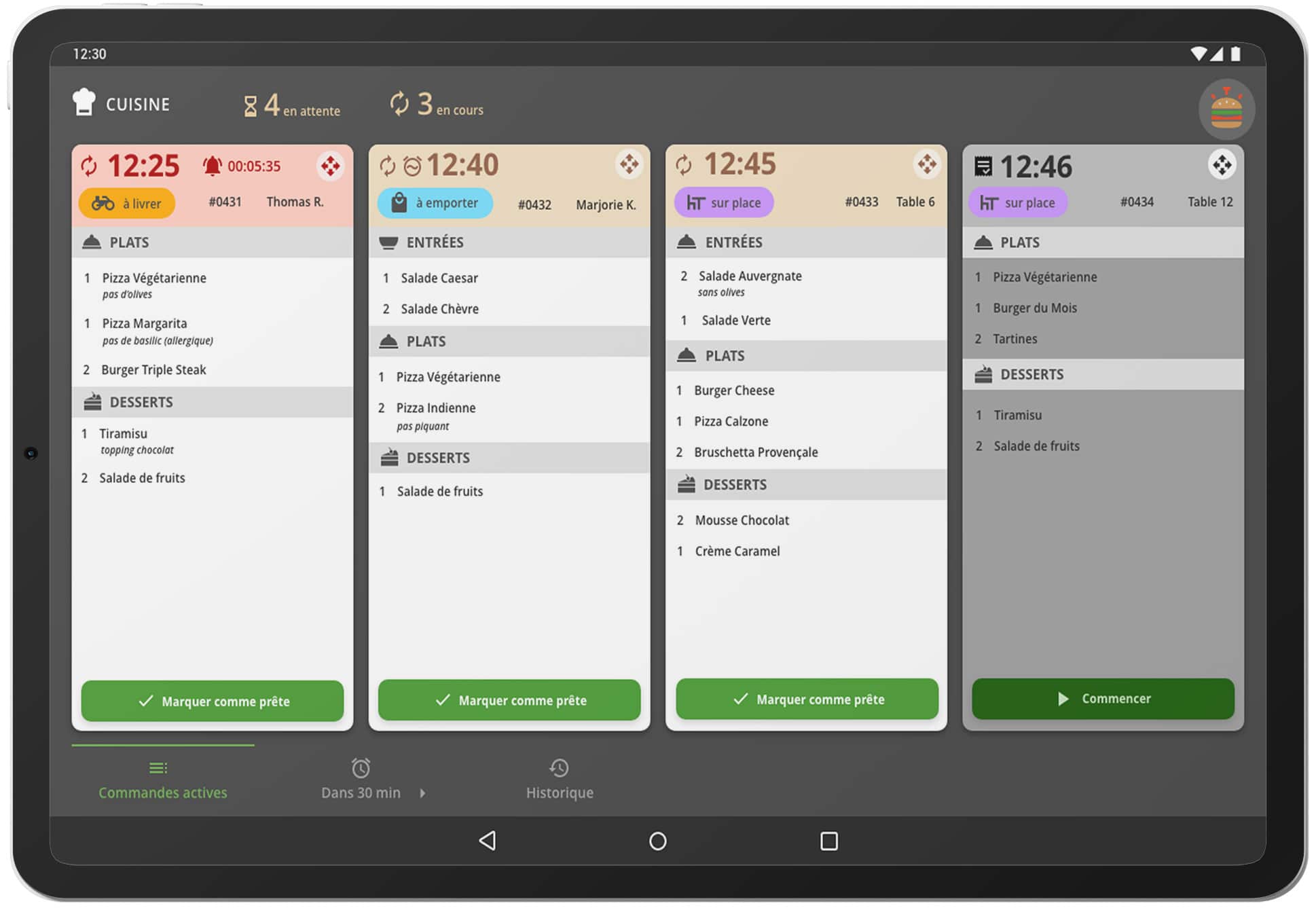
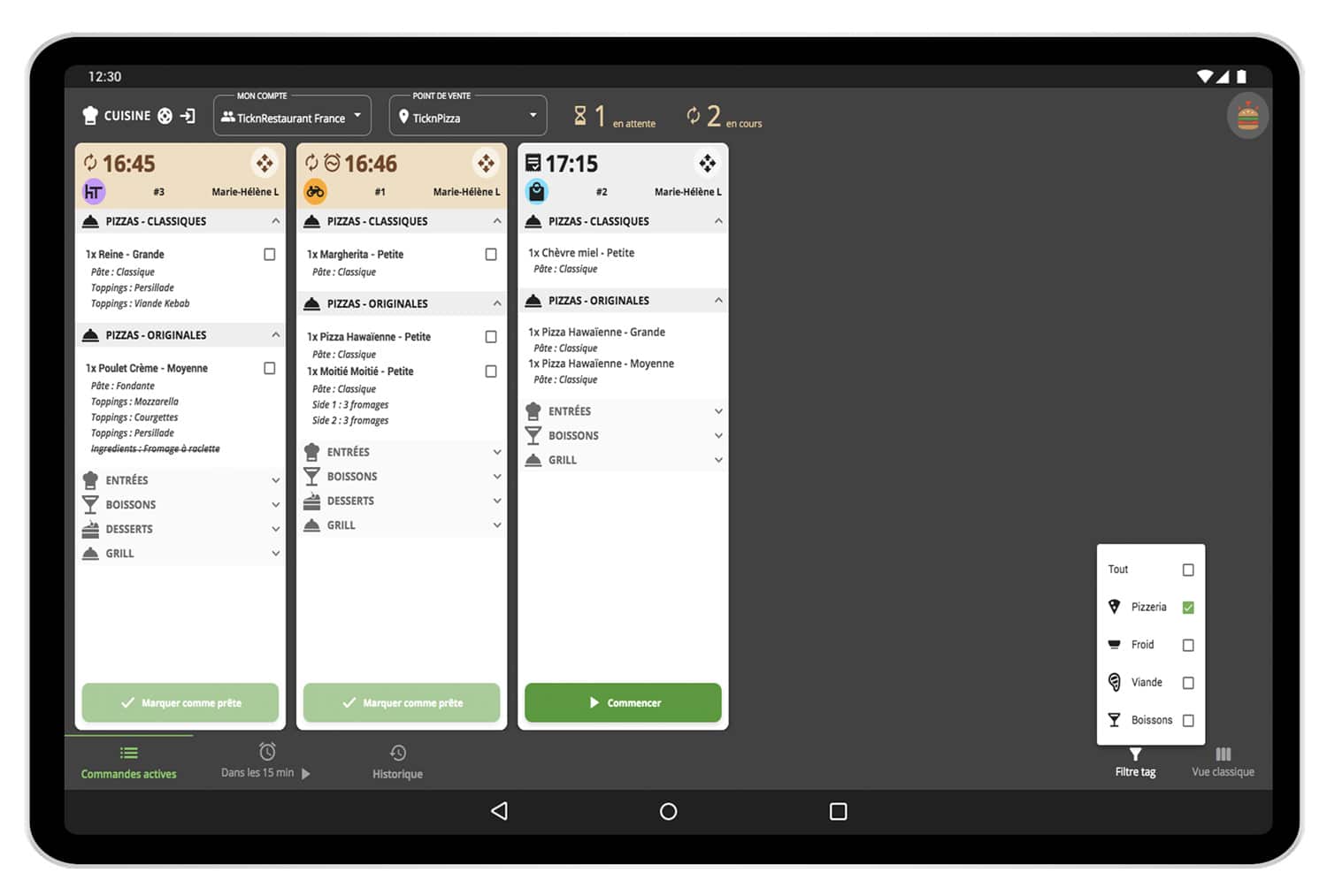
Route your items to the appropriate station in the kitchen
Your kitchen is probably organized by stations: grill, pantry, fryer, etc. With TicknCook, you can use the option to filter by station. Each cook will only see its own preparations. You can even customize your filters!
Follow the orders at the counter
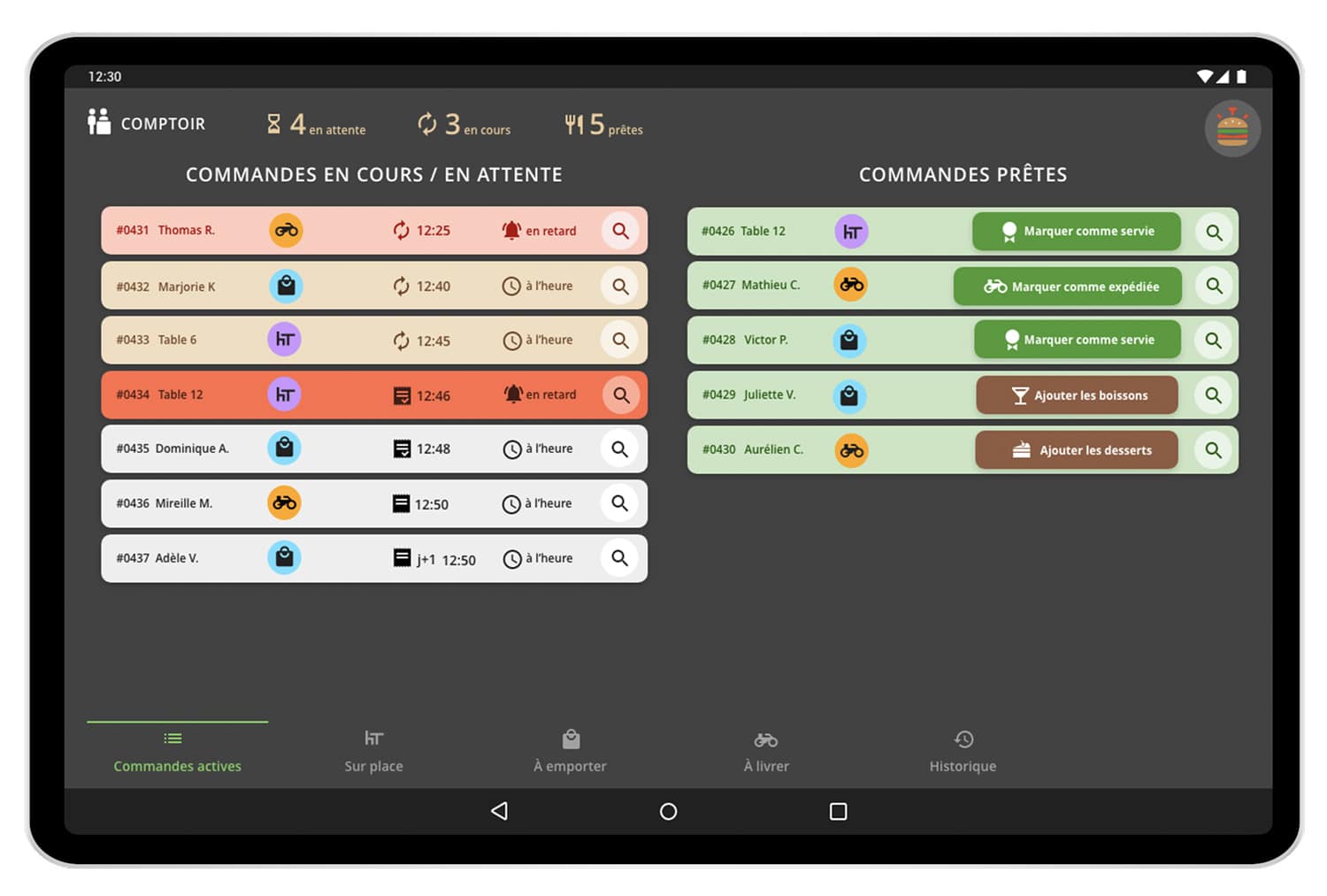
Packs specially designed for fast food restaurants
Benefits

No commitment

14 days free trial

