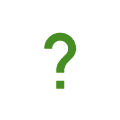With TicknCook Classic Burger, combine simplicity and efficiency
Our Classic Burger pack includes all the essential functions of a KDS for managing orders in the kitchen and at the counter. It allows you to easily switch to a digital tool that will replace your paper tickets in the kitchen. It is designed to be both easy to use and very efficient.
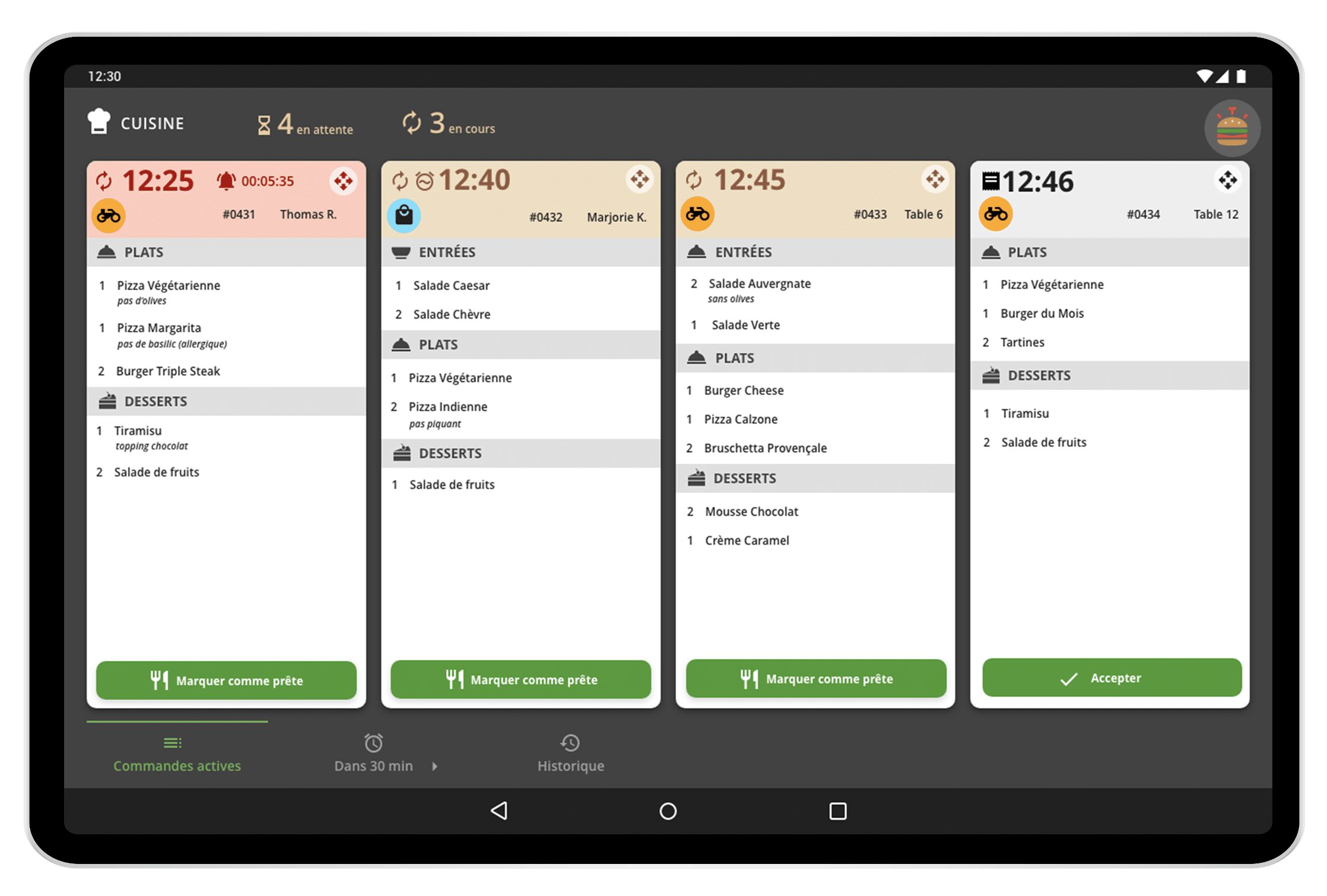
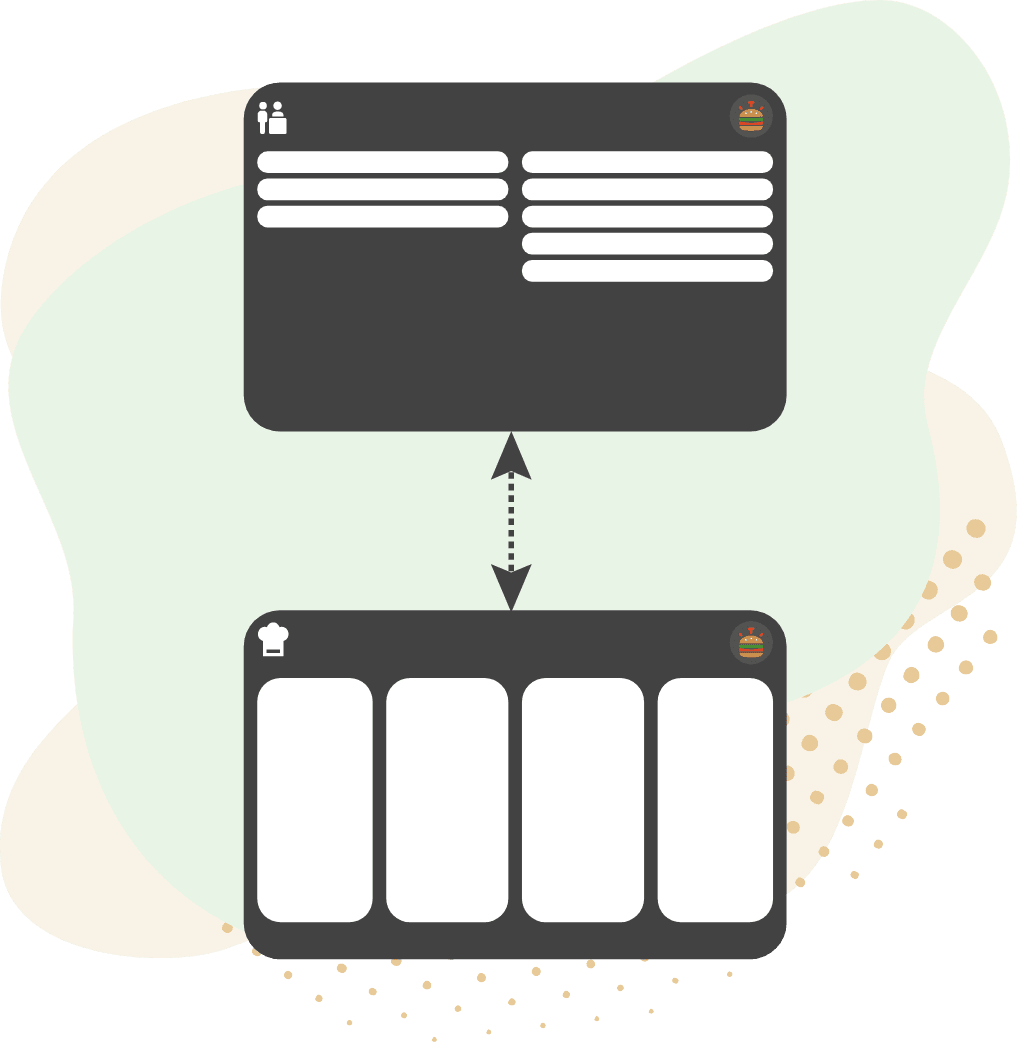
Automate your time-consuming tasks in the kitchen
Usable on any touchscreen tablet, your TicknCook kitchen display will allow you to display your tickets on different screens in the kitchen and at the counter . Your tickets will be automatically organized in priority order, from most urgent to least urgent. You will be able to manage and track your delivery, takeaway and on-site orders, as well as clearly differentiate between them, with kitchen icons and filters at the counter.
Automatic sorting of tickets
Save time by saving clicks
The ticket will display as soon as the order is placed and will disappear once it has been completed. You will quickly discover all the information needed, including where the order came from, the customer’s name and address, the order’s status (not started , in progress or even late), and whether it is paid. You can also accept or reject the order, as well as adjust the customer’s requested time or reverse an order. And all this in just a few clicks!
History


Save time by saving clicks
Acceptation automatique ou manuelle
History

A flexible and configurable solution to suit your way of working
Our Kitchen Display System is suitable for the world of catering. It is designed to be easy to use without the need for training. Tickncook Standard has all the basic features to start using a KDS. Then, there is always the possibility of adding options to optimize on kitchen preparation time even further. In addition, our solution is configurable to adapt to the way you work . For example, it is possible to manage drinks and / or desserts in the kitchen and at the counter or to have a condensed view of your tickets to save space on your screen. Finally, TicknCook allows you to have statistics on your preparation times.
Condensed view
Waiting line screen for take-away orders
The stages of your digitalization project

Create a free TicknCook account

Connect TicknCook to your HubRise or Deliverect integrator

Test TicknCook's free 15-day trial

Subscribe to TicknCook directly from the app
Discover our additional options

Items aggregation

Drivers screen

Filter per station

Multibrand management

How to test TicknCook for free?
By registering, you benefit from the demo mode which allows you to understand how TicknCook works very simply with fake orders.
As soon as you are familiar with the tool, you can then contact us to view your actual orders.