Will you take your nuggets by 4, 6 or 9? Like the little box of those famous chicken nuggets, TicknCook now allows you to subscribe to several options for a solution even more suited to the way you operate in your restaurant. A la carte, or directly as a pack (like our Dark Kitchen Boost pack), Nuggets v2.3 also launches the “item aggregation” option. Many of you have asked us for it, it is now possible to test it on TicknCook!
Table of Contents
A la carte options
With Nuggets, it’s the beginning of options on TicknCook! Our options are additional features that will be available either individually or in packages.
Indeed, TicknCook is offered by default in its Standard formula, which you can enrich with options according to your needs. If you already benefit from the Standard plan, you can test our options for free.
An item aggregation feature to save you time in the kitchen
With this new option, TicknCook is able to automatically calculate how many copies of each item you have to prepare, all orders combined.
Concretely, if you have 4 orders each containing 1 Margherita pizza, TicknCook will show you that you have 4 Margherita pizzas to prepare! Incredible time and efficiency savings in your kitchen!
For even more efficiency, TicknCook displays the urgency with colors: green for items that are due for more than 20 min, orange for those that must be ready between 10 and 20 min, and red for items that are due in less than 10 min. These values are configurable.
And of course, the classic display by command is always available in parallel.
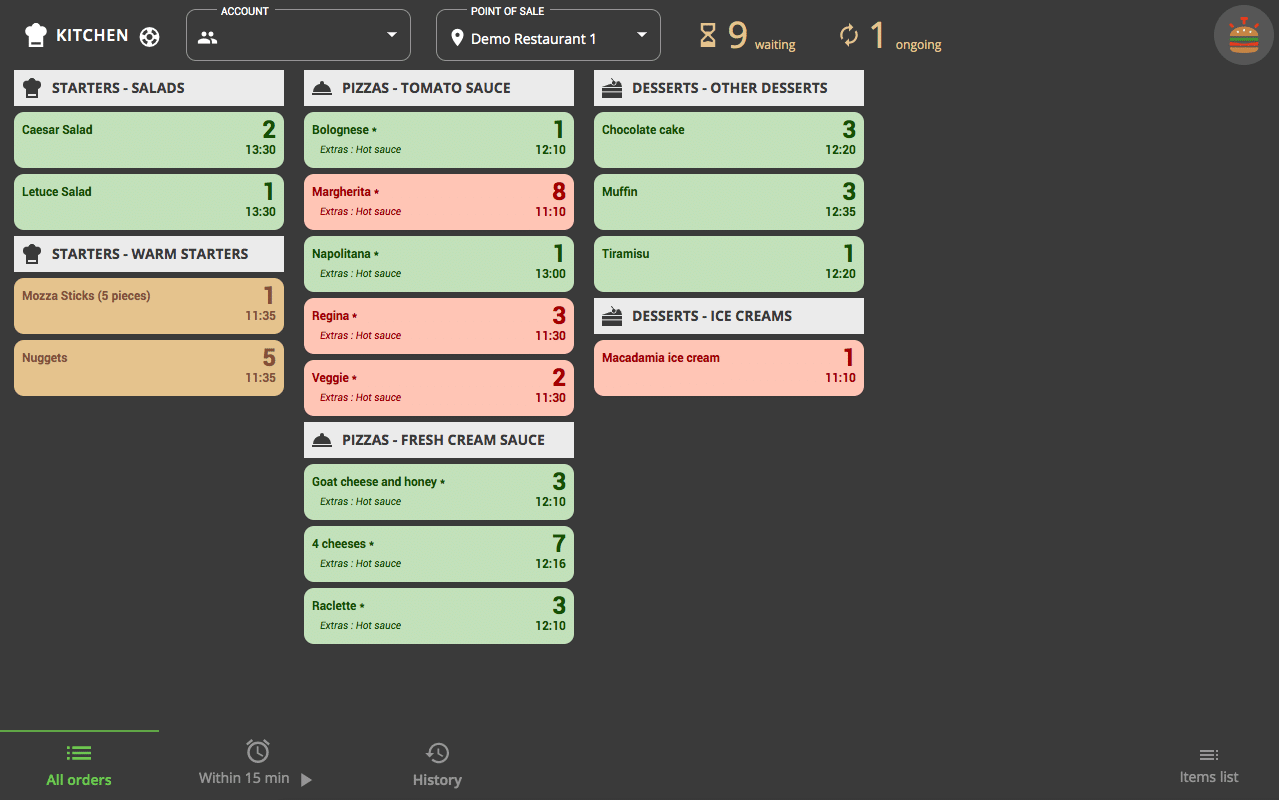
To test the item aggregation feature for free, contact us, and we’ll activate it for you.
A zoom for your big screens
Do you use a rather large screen in your kitchen, and find it written a bit small? Thanks to our new zoom feature, you can enlarge the text for better reading comfort. To do this, go to Settings / Device.
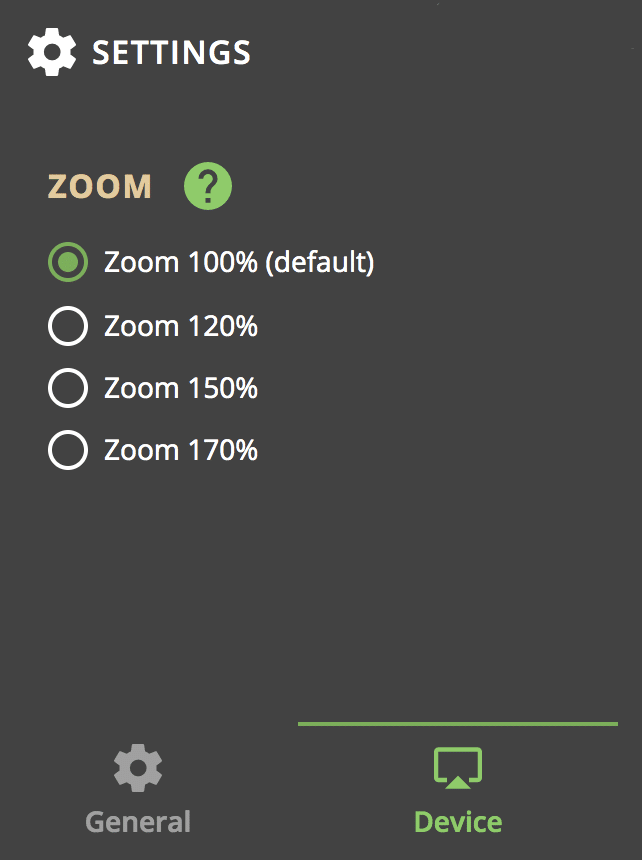
Display item size
In some of our customers’ catalogs, some products are available in several sizes, such as pizza sizes, or drink sizes. TicknCook did not display this data. This is now fixed with Nuggets, you simply need to activate the parameter: “Display sku_name”.


