In the West, curry refers to a mixture of yellow spices that we like to use to spice up our dishes and give them an Indian flavor.
In India, each family has their unique recipes that have been passed down through generations. 🍛 This complex mix can contain up to 36 different spices such as garlic, paprika, coriander, ginger, turmeric, or chili… This is what gives it its aroma and colour. With the new version v2.8 Curry, TicknCook allows you to put color on your kitchen screen to sort and dispatch your orders! 🌈 Discover all the new features in the article.
Table of Contents
How does the color filter work?
It is very simple. You assign a color of your choice to an order, from the Kitchen or Counter screen. This color is displayed on the order.
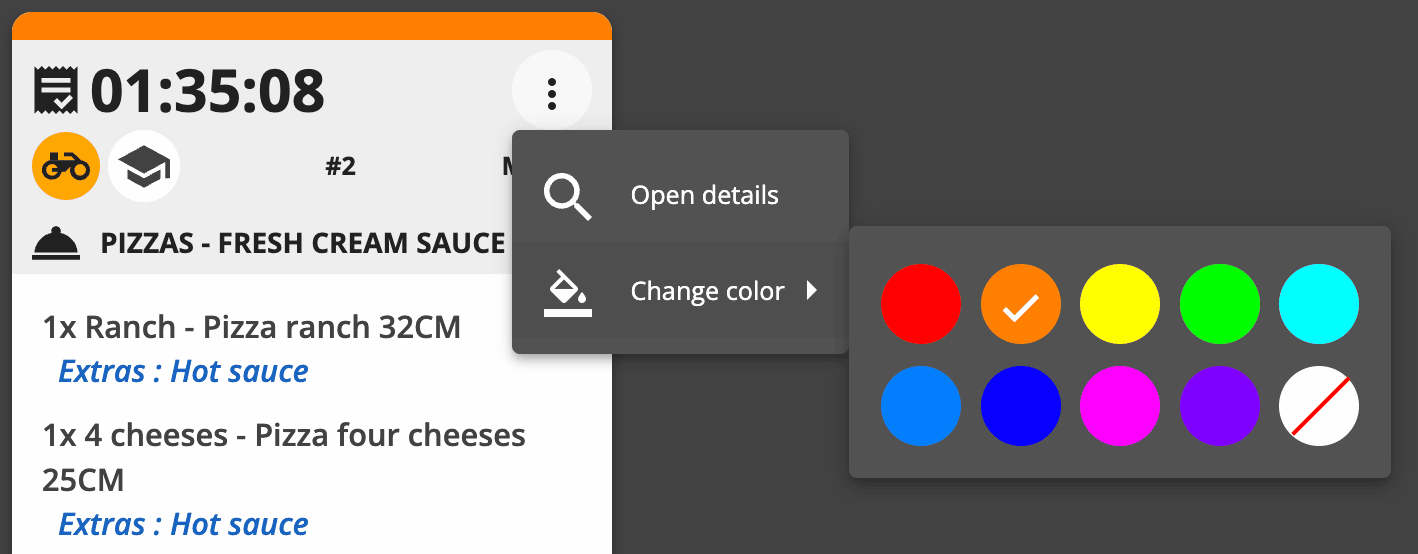
You can then sort the colored orders using a filter to show only the colors you want.
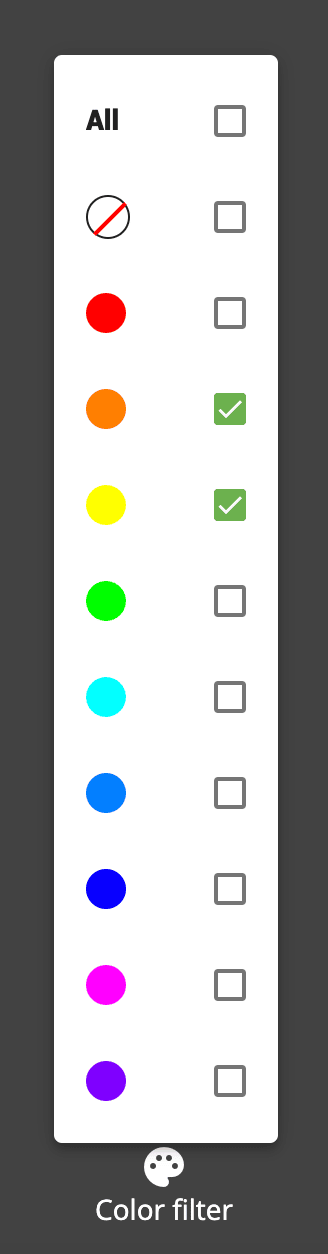
What’s the point ?
Sorting by color is the ideal solution for many use cases. Here are some examples to give you some ideas.
Manually dispatch orders to your cooks or drivers
All you have to do is assign each of your cooks or delivery people a color.
Batchs
For example, if you work in batches of 5 orders, you just need to mark the 5 orders in question in blue. You can then mark a second batch in green. Thus the person in charge of preparing them can easily sort them and know where they are.
Mark orders with priority
Do you want to mark orders as higher or lower priority? Easy, mark them in orange or red for example.
How to try this new option?
Contact us, we will activate it for you for a free trial.

